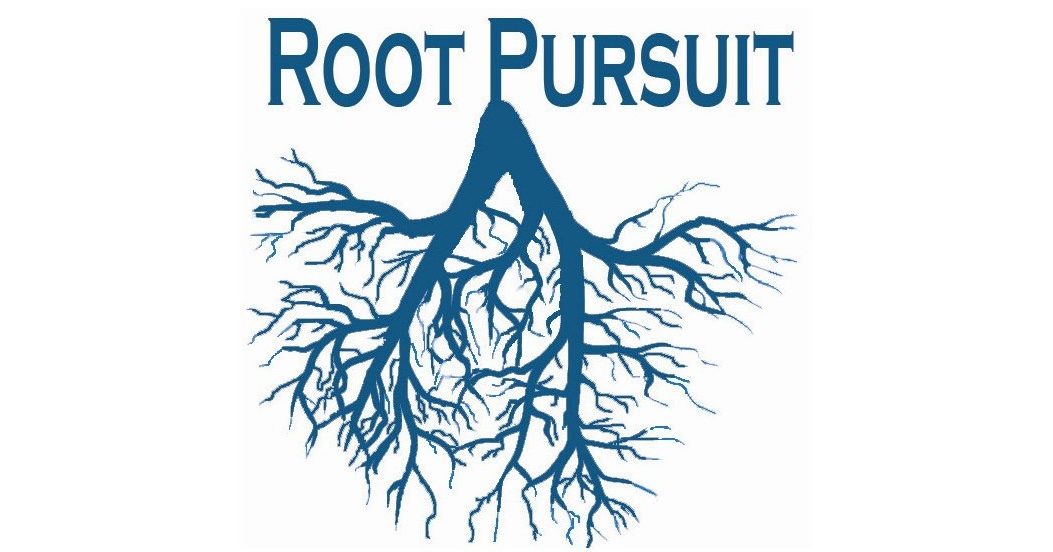You don’t know Google: PART 2
Examine the information before clicking on the blue link.
Line 1: Blue text. This is the title of the webpage. This should give you a general idea of what will be on the page.
Green text. This is the website and link address. Just like a house address, this is the assigned address to the webpage you are visiting. Now pay attention to this because it will be the single most important piece of information you will need for searching the internet.
- http:// or https:// The https:// is a good site, as the ‘s’ stands for security. This means that this website and company have invested a significant amount of security into their website and it follows certain standards for information transfer and sharing.
.com, .gov, .org. .edu Do you know the difference? The most reliable sites have .gov, .org, and .edu at the end of their domain address. The .gov means this is an official U.S. government sanctioned website. The .org means that the website is a registered non-profit with the U.S. government, and the .edu means that the site is an official college or university in the U.S. Any other extensions, although there are some exceptions, are by individuals or companies and their reliability cannot be guaranteed. You can assume that they are trying to sell you something.
In case you missed Part 1, click below,
http://rootpursuit.us/2016/01/30/do-dont-know-google-part-1/
Sign up to get email notifications of our most recent content. Subscribe today! (located in the left navigation bar)