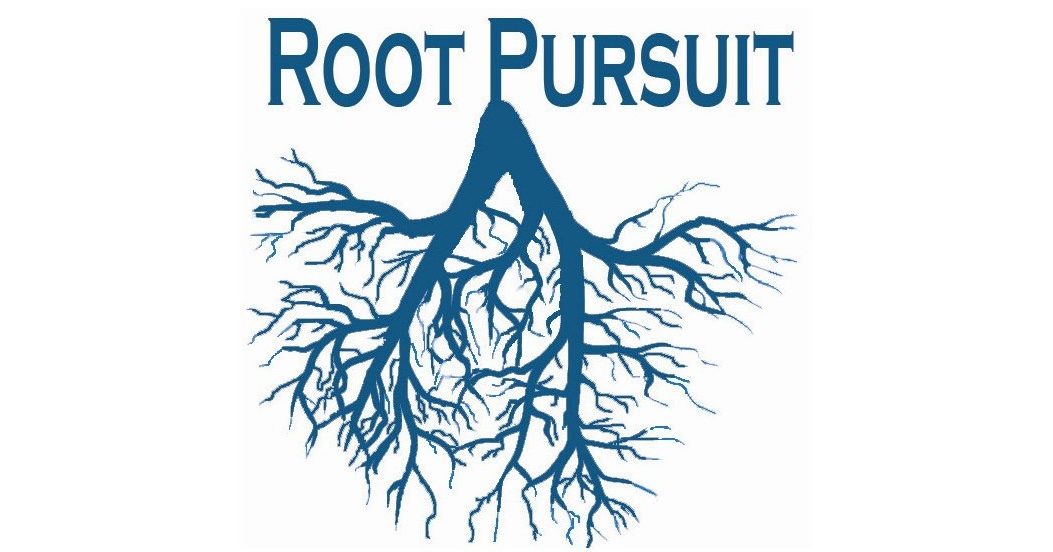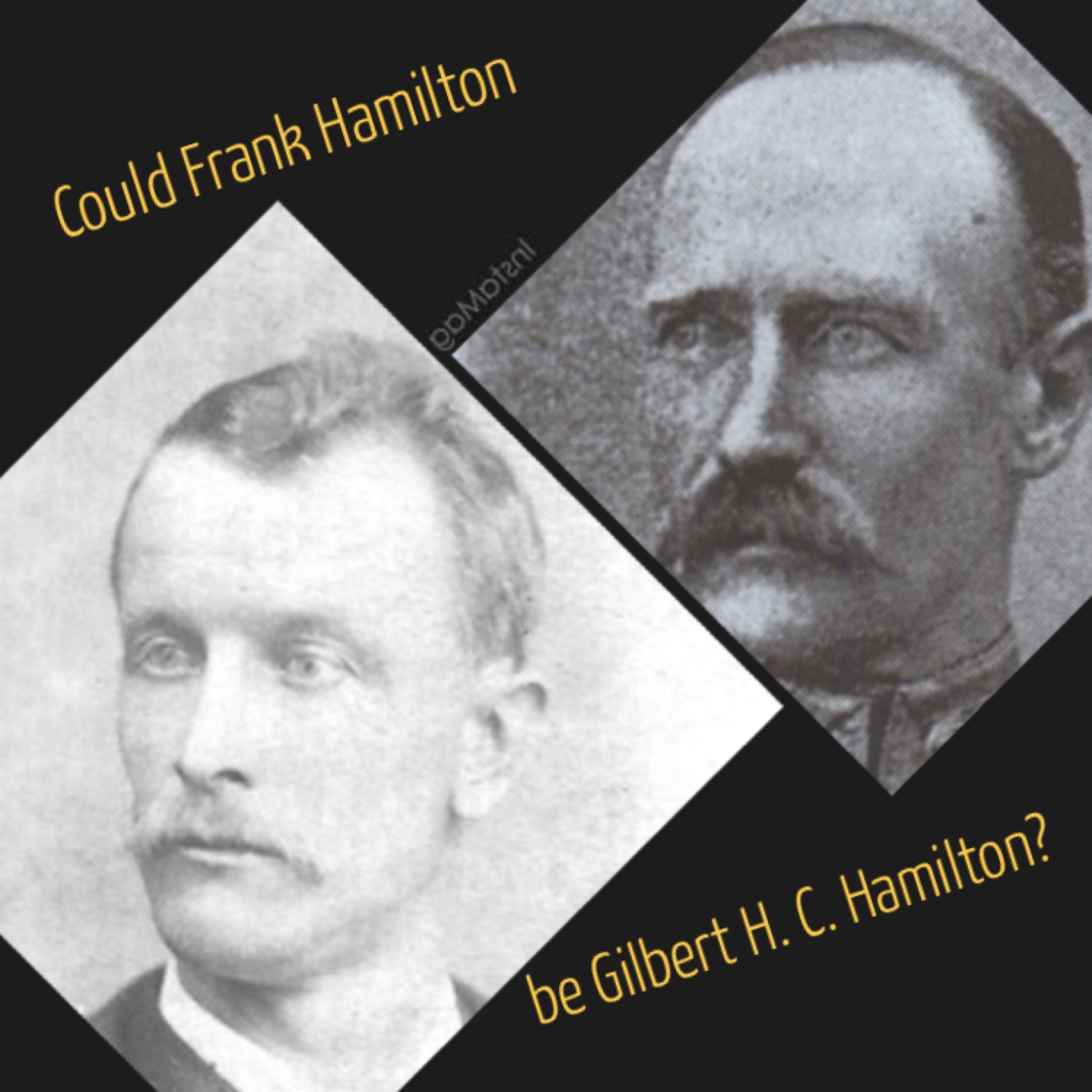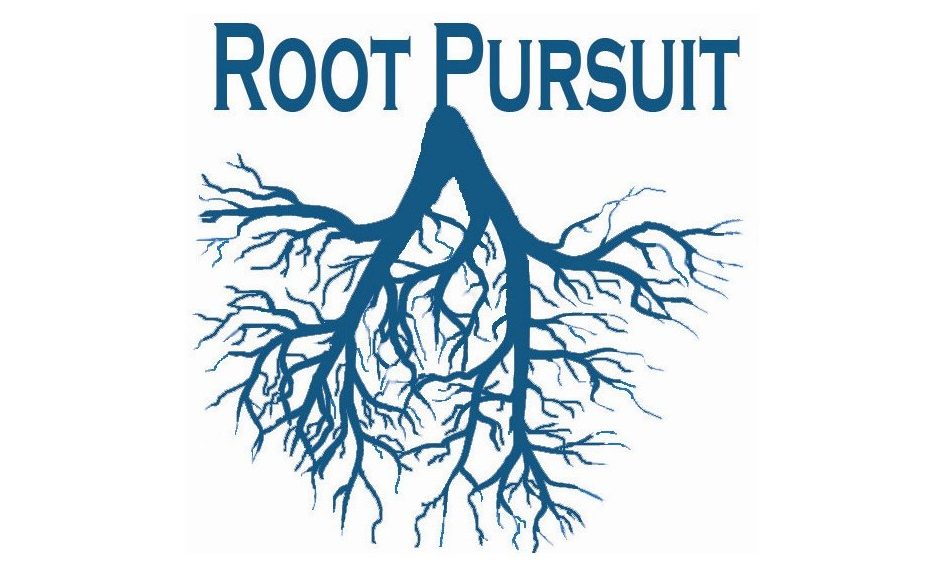To get started finding genealogy on Facebook, please read the article below by guest contributor, Eric Orheim. Thanks, Eric!
Facebook can be a wonderful tool for tracing your lines. A few years back my father was able to locate a distant cousin who still lives in Norway by using Facebook.
Since this on-line meeting my father has been able to travel to Norway and stay at the family farm which has been in the family since the 1600’s. He brought back great copies of family history, but even better memories.
He has kept in touch with the family. Every now and again one of the cousins will dig up more info which is far easier to come by in Norway than it is here in the United States. The latest info that was sent to me was a tree which shows the changing of my surname from Orimb (circa 1400’s) to its present day Orheim. One way my father found it so easy to find his family is that Orheim isn’t a very common surname.
All of this was made possible through the use of Facebook. Just a few clicks and this free tool of social media can open a world of family history for you.
So, what is the step by step process for finding genealogy on Facebook? There are two methods:
- Use the Facebook search box on the top navigation bar. Enter first and last names and a city (ex: John Smith Baltimore).
- Use your connections! Click on your ‘Friends’ button on your home page. You will then be directed to a page with all of your friends. Click on a relative and then click on their ‘Friends’ button. Look through their ‘Friends’ list and keep going with this process.
Once you find a promising cousin, send them a Facebook message and invite them to be your friend!
Are there any other ways you can think of to use Facebook for Genealogy? Enter your ideas in the comments below.
Sign up to get email notifications of our most recent content. Subscribe today! (located in the left navigation bar)