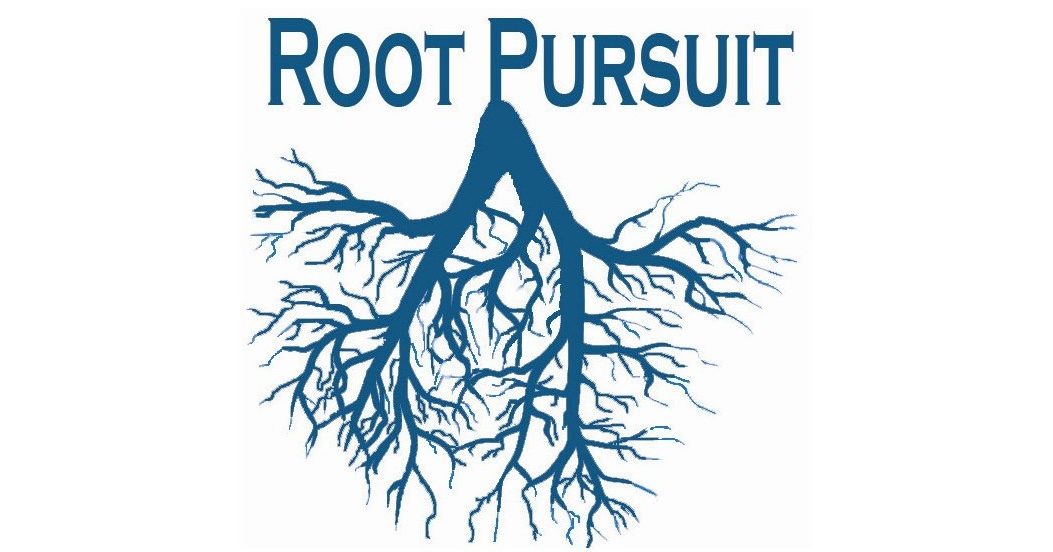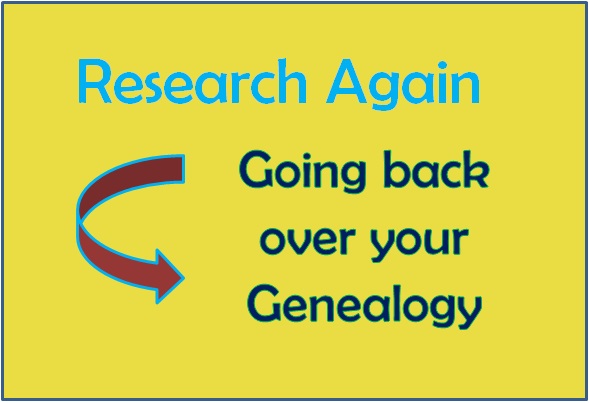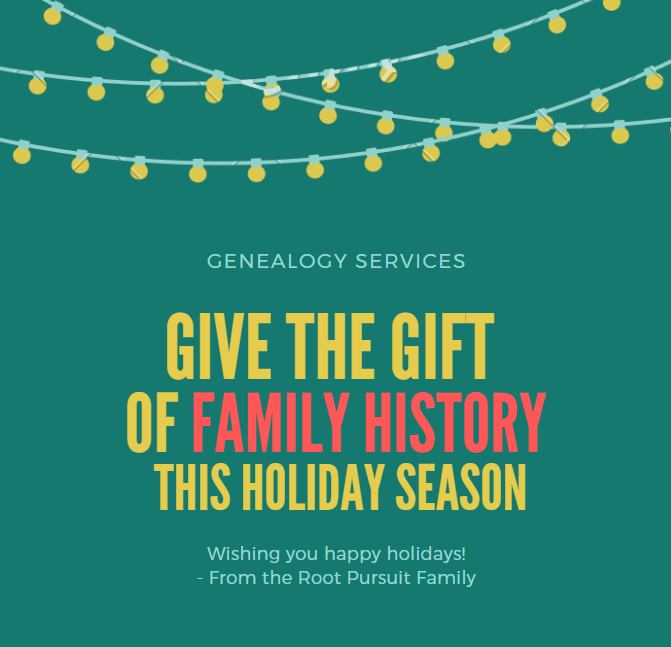Sometimes, it’s hard to know ‘how to’ begin with searching online when we are talking about the vast resource at our fingertips: the internet. Searching for genealogy and ancestors on the internet can be an impulsive process or it can be more strategic. Below I have listed my general process for researching ancestors online. This process helps us to find a bit of information that leads us to a few more bits of information until finally, our ancestor has a story.
Ancestry.com and Familysearch.org
Usually, I start with a large search database such as familysearch.org or ancestry.com. I enter the few facts that I know and click ‘search.’ I usually get a few results that help me to decide whether to expand or narrow my search based on what was returned. When using ancestry.com, I primarily rely on the census records, the family trees that individuals have posted, and the marriage records. A search with familysearch.org gives me great results for birth, marriage and death records, as well as census records.
It is important to remember that familysearch.org and ancestry.com have much of the same information and documents available, however, the key is to realize that you will get different results with the same search terms. Using familysearch.org may yield the results you wanted while ancestry.com did not, or vice versa. Why is this? Ancestry.com and familysearch.org have different search algorithms or search formulas. So basically, the science of the search results are different.
Ancestry.com seems to hone right in on the exact matches, but the search formula at familysearch.org has a better way of getting last names with slight spelling variations.
For example, if you are searching for John Newgent. In Ancestry, you are likely to get more John Newgent’s that live in a different location or find you a James Newgent or Mary Newgent in that same area. In familysearch.org you are more likely to get results like John Nugent in the same town or J. Newgent in the same town.
So, if you are having trouble getting the results you need from one database, it is a great idea to search both and you will undoubtedly get a variety of results with both sites.
For my second round of search, I head over to Findagrave.com. Every day I find more and more useful information on this website. The site has a counter and it is fun to watch the number of records grow and grow. They add over a million records per month these days. So if you have used this in the past, don’t forget to check again next month! I can’t explain how this site became such a massive resource, but it works (And kudos to all those wonderful people submitting information). Don’t think this site only has gravestones! It shows birth and death dates and locations, relationships, obituaries, and if you are really lucky…pictures of your ancestor.
Google and the Deep Web
My third round includes a Google search. One of the most effective searches I have found is to use the first and last name of the husband and then the first and last name of the wife. (Ex: Lloyd Cummings Abigail Dunkin) For more information about searching with Google, Check out my articles called “You don’t know Google”. On the Root Pursuit website under the “Online Research” tab.
Hopefully, the Google search has provided even more useful information, but there are some resources on the internet that can’t be found with a basic Google search. These resources are often from private, secure databases or are from images, PDF documents, or Word documents. These hidden databases are sometimes referred to as the ‘deep web.’
The library of last resort – Except for DIGITAL LIBRARY DATABASES
For as much as I love libraries, digging into the physical records is so much more time-consuming. After you have experienced the instant gratification of keyword searches in databases with immediate results, going to the library and sifting through indexes, that lead back to books, that end up not panning out – can be an admittedly daunting task. I always recommend starting off with the librarian to guide you and get you started. Don’t forget that library digital databases are expanding every day and are generally free to use with or without a library card.
Sign up to get email notifications of our most recent content. Subscribe today! (located in the left navigation bar)