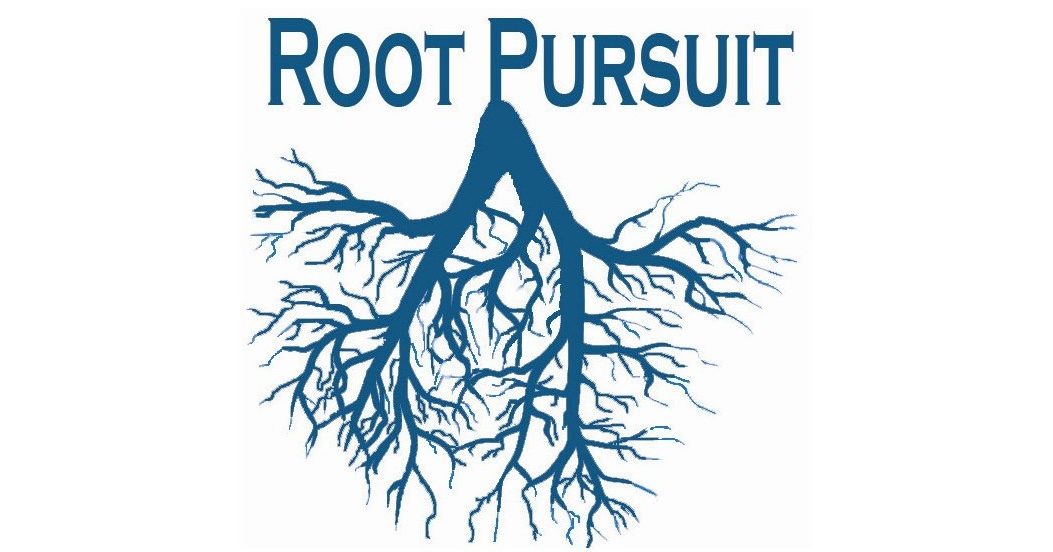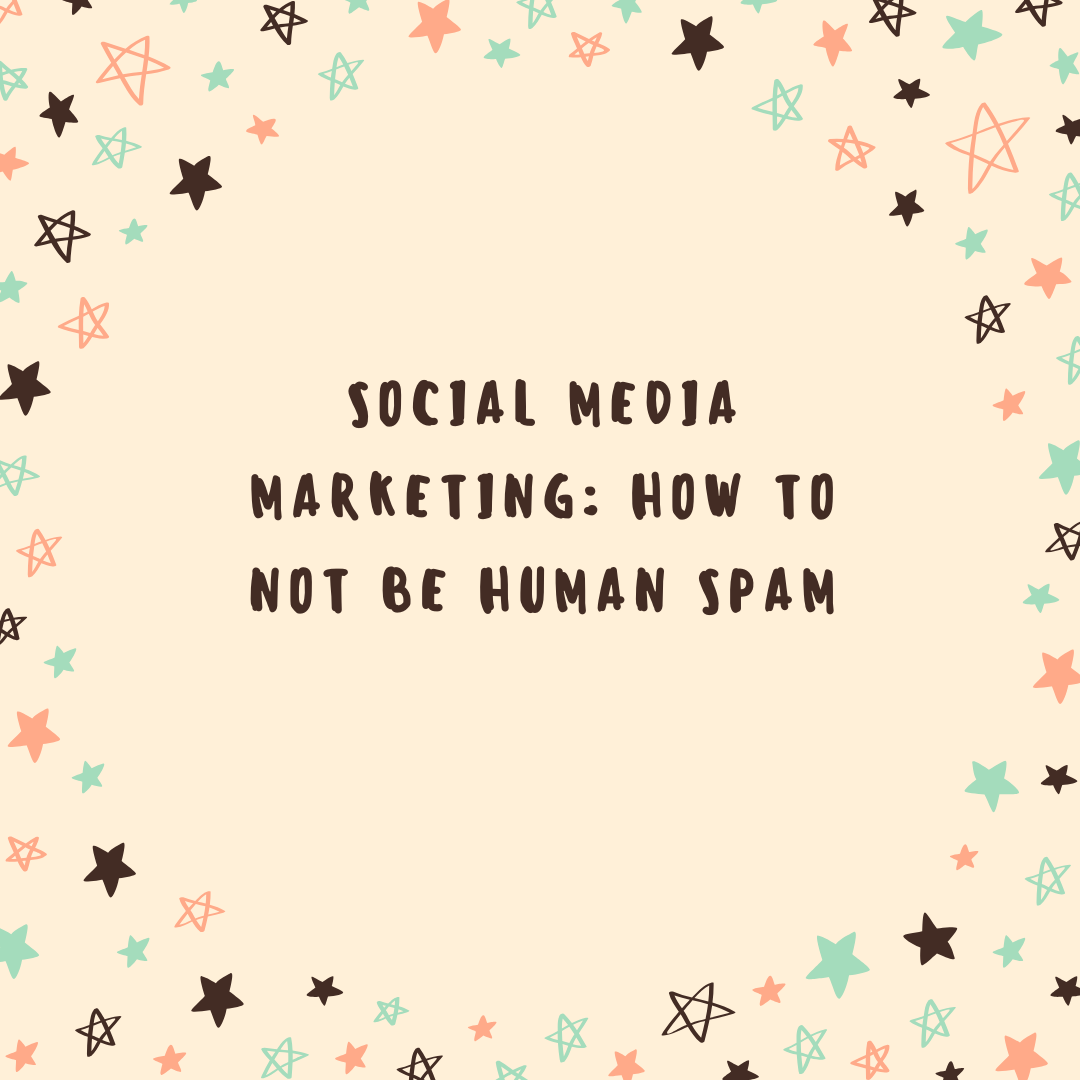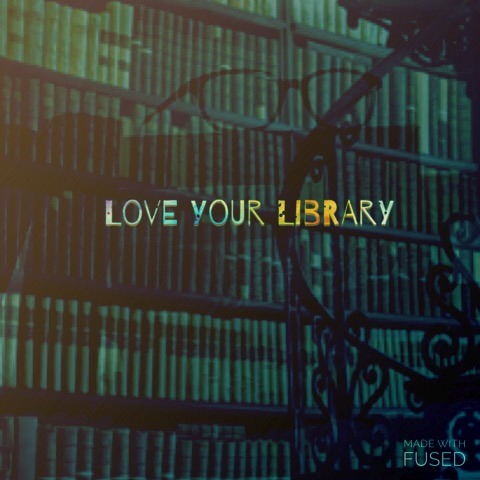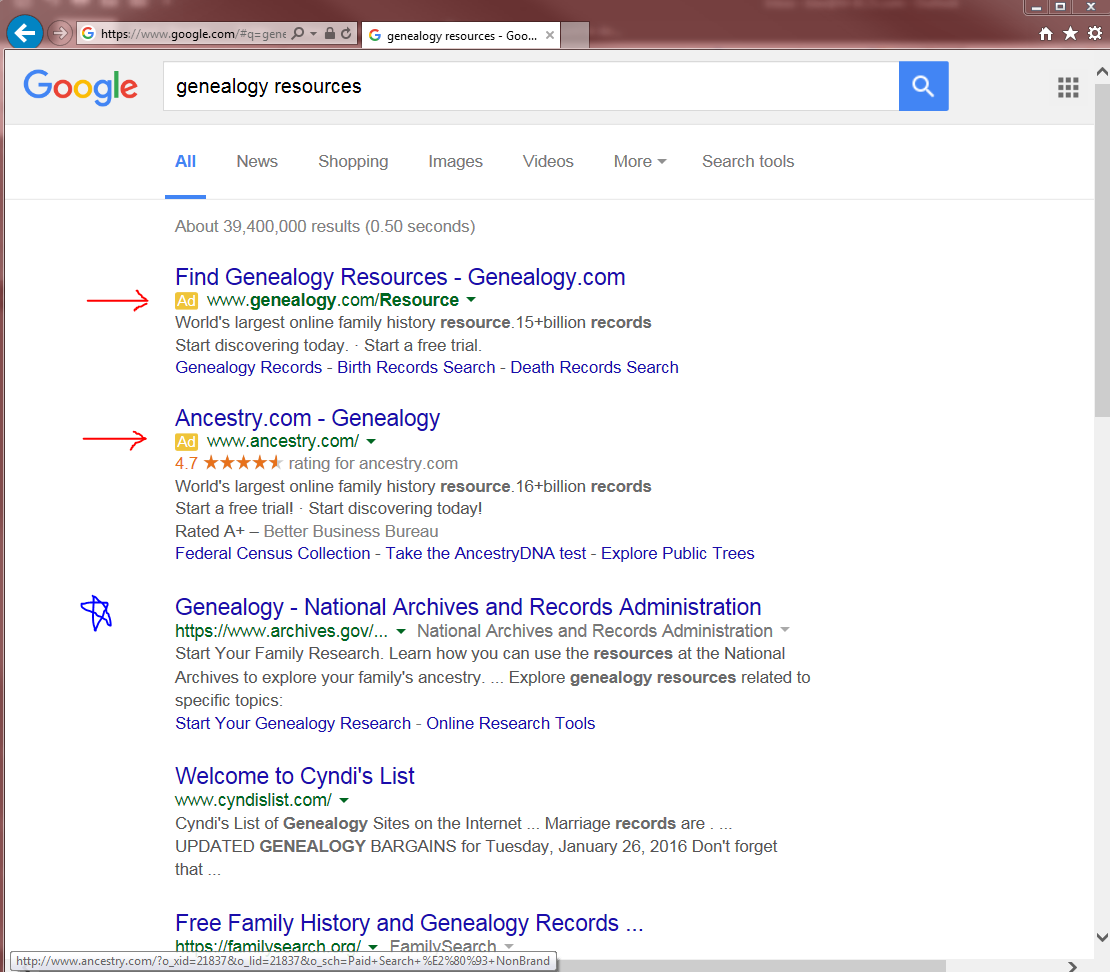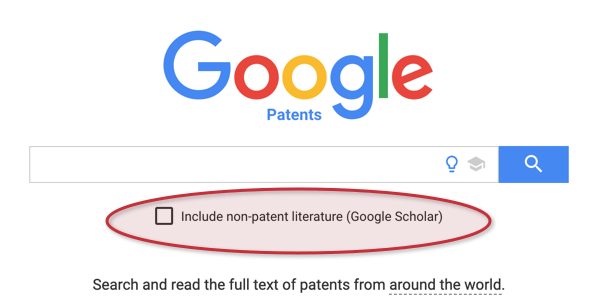Written by Heather Wylie
What’s the cloud and why do I want it?
I’m going to make an argument for cloud storage and organization. My motive here is that I want all of your hard work to be safe and easy to find. This is also a topic I’ve been thinking about for some weeks because I saw someone in an online chat make an argument for an external hard drive. Y’all. Before I begin, I know a lot of people that are suspicious of the magical workings of cloud technology (and I understand it – I was one of those people, too). So, to make my case I’m going to tell you a brutal horror story, one that will fill your researcher heart with deep dread.

Picture it: West Texas, 2013. I was a new grad-school graduate and had started working on family history again (I had been working on it sparingly because school is hard and time-consuming). I was touching base with my old network of cousins and other researchers, letting them know that I was back. One cousin had been working on our family’s history for about a decade. When I reached out to her she told me the worst news: her external hard drive had crashed and all of her work was gone. ALL. OF. HER. WORK. WAS. GONE. Our family information, her family information, pictures of distant cousins – years of research just disappeared. She had been painstakingly working to try to recover what she could, but some of it was gone forever (cousins who had shared pictures with her had died and that information was lost).
Her story filled me with a soul-deep panic. I, you see, had an external hard drive, but because of her experience, I found myself loading documents onto my hard drive, keeping a copy on my computer, putting it on thumb drives, and sometimes even printing it. I knew there was a lot of duplication happening, but it was also the early 2010s and what other option did I have? Then, something amazing happened: cloud technology. This on-demand storage was the answer to all of my problems. I could now add information to the cloud and it would be stored there – by a HUGE corporation – and I didn’t have to worry about what would happen if my hard drive crashed because they stored the information! I began the process of moving my records off of my computer, hard drive, and thumb drives and onto my cloud storage. I won’t ever have to experience my cousin’s horror story of hard drive crash and information loss. If you utilize cloud storage, you won’t either.
I’ve got the cloud, now what?
In moving my information over to my cloud storage I realized I had another issue: organization. I now had limitless space (1TB at the time) that I could fill with whatever I wanted. I needed to make sure that my information was going to be easy to locate within the vast possibility of digital hoarding that I knew in my heart was going to occur over time (and it has, oh, it has). I started brainstorming. What would be the easiest way for me to locate the information that I uploaded consistently to my cloud storage? The answer I came to was this: surname folders.
I pulled up my family tree program and made a folder for each surname in that tree. Within those folders, I created a numbered system – a hierarchy – so that I could also easily know who I was looking at. The oldest ancestor in that surname folder was identified numerically as #1.” You could also identify them as alphabetically “A” or “B.” Within that folder are other folders for any non-direct line offspring that they had. The organization would look like this:
Within the “Wylie” folder would be the following:
- Samuel Wylie and Flored Hutchison
- James Wylie and Elizabeth Easton
- Samuel John Wylie and Clara Heil
When I open up that “Wylie” folder I know just by looking at the numbered subfolders that Samuel John is married to Clara Heil, that he’s the son of James Wylie and Elizabeth, and he’s the grandson of Samuel and Flored. I also know that he’s my direct-line ancestor and that if I wanted information about his siblings they’d be located in folder #2. James Wylie and Elizabeth Easton.” If I have information about Clara Heil’s family, though, it would be located in the “Heil” surname folder. Within the ancestor folders, you can be as vague or as detailed as you want. If I open up folder #3. Samuel John Wylie and Clara Heil” I’ll see something like this:
- James Wylie & Mary Moore
- Anna Wylie & Earl Hutchinson
- Mary Wylie & James Cameron
Paper Sources
Pictures
I know that the three numbered sub-folders are the non-direct line offspring of these ancestors. I also know that if I wanted to find pictures relating to Samuel John and Clara or paper sources (like census records, birth index, death certificate, etc.) I can find that in this folder as well.
Organization for your cloud storage doesn’t have to look exactly like this. I found this system to be the easiest for me because it’s very similar to how I have other information structured. Deciding on an organization system that works for you makes retrieving information SO MUCH EASIER. I promise.
Goodbye hard drive, hello organized cloud technology!
So, friends, I hope that you have been mildly traumatized enough to realize that cloud drives do have a benefit and should be utilized (I pay a monthly fee for mine and find it to be 100% worth the expense – I even have a folder for digital copies of books, which makes them easier for me to find AND searchable by name). Having a limitless backup that you don’t have to worry about disappearing is phenomenal. Easy retrieval because of organization makes it even better. Don’t wait until you have your own hard drive horror story. Embrace technology today!

Heather Wylie is a genealogist with a love of history. She has been a guest blogger for My Canvas and has been featured in the podcast “I Remember.” Heather founded An Unexpected Discovery http://anunexpecteddiscovery.weebly.com in 2011. Follow her on Twitter @unxpctdisvry